Identify and envision
First up. We identify all gaps and challenges inside your organisation – and decide what future you’re building.























Technology is complex. We keep it simple.
Kocho combines centres of excellence in identity, endpoint, security and cloud modernisation to help you optimise technology performance and streamline business costs.
That’s why we are one of Microsoft’s most decorated partners, with advanced specialisations and awards across security, data, AI, cloud, and identity.
Why do businesses like yours trust Kocho?
Identity and security Microsoft partner for over 20 years
All security specialisations + Verified MXDR (1 of 7 partners)
400+ highly skilled specialists supporting over 650 clients
8-time Microsoft Partner of the Year in Identity & Security
Microsoft Intelligent Security Association members




Our managed and optimisation services keep your business secure, your people productive – and your costs down!
We design, build, and deploy cutting-edge solutions to meet needs across:
The thing that stands out about Kocho is their level of professionalism and the experience they have. They are market leaders and that really shows.
Stuart Purkiss-Webb
Infrastructure Architect, Aviva


OUR APPROACH
Ready to lead the way? Here’s how we shape your path to transformation.
First up. We identify all gaps and challenges inside your organisation – and decide what future you’re building.
We really get to know you. Then we design a solution to solve your challenges and help power your potential.
Time to get real. We build and deploy your new solution. Confident that you’ll start getting great outcomes.
No room for risk. We keep costs to a minimum and make sure your solution runs smoothly and efficiently.

Case studies


Got a question? Need more information?
Our expert team is here to help.